Introduction
User interfaces (UI) are an essential part of web development, providing a smooth, and engaging experience for users. React, being one of the most popular frontend JavaScript libraries, has made UI development faster and easier by providing developers with the ability to create reusable components. However, while React makes component-based architecture simple, the creation of beautiful and feature-rich UI components from scratch can still be time-consuming.
This is where React component Library step in.
A React component library is a collection of pre-designed, pre-built UI components that you can use directly in your projects. These React component library offer ready-to-use UI elements, such as buttons, React modals, sliders, input forms, React tables, and other interactive components, which are commonly used in web applications. Instead of re-inventing the components every time you build an app, you can setup these libraries to modify your development, maintain UI consistency, and enhanced accessibility.
For developers, especially when working on projects with deadlines, component libraries can save significant time and effort. They allow you to focus on building the core logic of your app while relying on the library for the UI components. Additionally, many libraries provide customization options, allowing developers to adapt the components to their specific needs while maintaining the benefits of using pre-made elements of React UI library.
Best React Component Library for 2025
1. Material-UI (MUI)
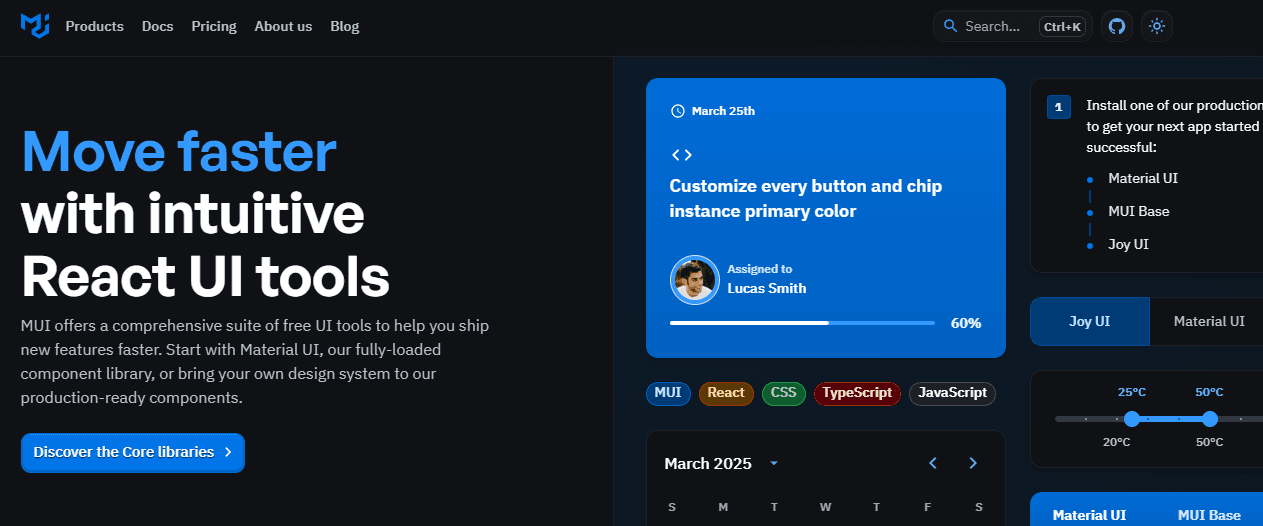
Material-UI (MUI) a very popular React component library, designed to help developers build modern and visually appealing user interfaces quickly. It is based on Google’s Material Design principles, which ensure a consistent, responsive, and accessible UI across various devices and screen sizes.
Material UI React provides a vast collection of pre-styled, reusable components such as buttons, grids, forms in react, React tables, React modals, and typography elements. These components are optimized for performance and are customizable, allowing developers to override default styles to fit their branding and design preferences. One of the biggest advantages of MUI is its seamless integration with Next.js, making it suitable for server-side rendering (SSR) applications. Learn More About SSR in NextJS
Key Features of Material UI React
- Material Design System: Follows Google’s Material Design guidelines, ensuring a clean and modern look.
- Rich Component Library: Offers pre-built UI components, including buttons, react table, grids, react modal, navigation, and typography.
- Server-Side Rendering (SSR): Works well with Next.js, allowing fast rendering and improved SEO.
- Performance Optimized: Uses tree shaking to load only the used components, enhancing performance.
Benefits of Using Material UI React
- Faster UI Development: Pre-built components reduce the time required to design and develop UI elements.
- Highly Customizable: Supports theme overrides, custom styles, and CSS-in-JS solutions like Emotion and Styled Components.
- Great Community: Provides excellent documentation, tutorials, and an active community.
- Dark Mode Implementation: Allows developers to switch between light and dark themes effortlessly.
- Enterprise Ready: Used by companies like Netflix, Amazon, and Spotify for production-level applications.
Drawbacks of Material UI React
- Default Styles Can Look Generic: The out-of-the-box Material Design styling might feel too common or overused, requiring customization.
- JSX-Heavy Syntax: Some developers find the component structure verbose, making simple layouts feel overcomplicated.
- Dependency on Emotion for Styling: MUI uses CSS-in-JS (Emotion) by default, which may not be preferred by developers who are used to Tailwind CSS.
2. Hero UI

Hero UI is a new React component library designed to provide developers with a modern, flexible, and highly customizable UI framework. It aims to simplify the development of visually rich web applications by providing a comprehensive set of pre-built, reusable UI components.
Unlike traditional component libraries that focus on their customization or ready-to-use designs, Hero UI balances both. It provides fully styled, accessible, and responsive components while allowing deep customization through utility-first styling and theme extensions.
Hero UI is built with performance and developer experience in mind, making it an excellent choice for both beginners and experienced developers. Whether you are working on SaaS applications, e-commerce platforms, dashboards, or landing pages, Hero UI provides a seamless, professional-looking UI with minimal effort.
Key Features of Hero UI
- Dark Mode Support: In built light and dark themes with effortless toggling capabilities.
- Utility-First Styling: Uses a utility-based approach that allows quick styling adjustments without writing custom CSS.
- Fully Responsive: Built to work on every device with mobile-first responsiveness.
- Theme Customization: Provides a theme-based system to modify colors, typography, and layout structures.
Benefits of Using Hero UI
- Faster Development Time: Pre-built components allow developers to create UIs quickly without designing from scratch.
- Modern UI: Provides a clean and unique look suitable for any professional project.
- Lightweight and Fast: Designed for performance, with smooth rendering and low resource consumption.
- Integration with Tailwind CSS: Allows developers to easily use with tailwind utility classes.
- Mobile-Friendly & Responsive: Components adapt perfectly to different screen sizes.
Drawbacks of Hero UI
- Limited Adoption Compared to Material-UI: Since it is a newer library, it may not have as many resources or community support as Material-UI or others.
- Fewer Components: While growing, it doesn't yet match the vast collection of older libraries like Chakra UI or Ant Design.
- Less Third-Party Integrations: Compared to older libraries, Hero UI might have fewer third-party integrations and plugins.
3. Chakra UI

Chakra UI is a modern React component library designed to provide developers with highly accessible, flexible, and easy-to-use UI components. Built with developer experience (DX) in mind, Chakra UI focuses on simplicity, customization, and seamless integration with utility-based styling.
Unlike traditional UI libraries, Chakra UI is fully compatible with utility-first CSS frameworks like Tailwind CSS, making it an ideal choice for developers who prefer flexible, composable styling. It also provides built-in dark mode support, responsive styles, and accessibility (a11y) features by default.
With a component-based approach, Chakra UI enables developers to build beautiful and scalable applications quickly, without needing to spend too much time on custom styling. It is particularly popular among React and Next.js developers due to its SSR compatibility, well-structured components, and ease of customization.
Key Features of Chakra UI
- Pre-Styled, Accessible Components: Comes with a rich set of ready-to-use UI components that follow accessibility standards.
- Theme-Based Customization: Allows global theming, color palettes, and font scaling for consistent branding.
- Responsive Design: Uses flexbox and grid-based layouts for fully responsive UIs.
- Dark Mode Support: Provides automatic dark mode toggling with built-in theme adjustments.
- Motion and Animation Support: Comes with built-in framer-motion support for adding animations.
- Integration with Next.js and Gatsby: Works well with server-side rendering (SSR) and static site generation (SSG). Learn the difference between SSR vs SSG in NextJS.
Benefits of Using Chakra UI
- Faster Development Process: Pre-built components allow developers to quickly build beautiful UIs without writing too much CSS.
- Highly Customizable: Provides theme overrides, style props, and dynamic theming to match brand identities.
- Fully Responsive: Makes it easy to design adaptive layouts that work across all devices.
- Developer-Friendly: Offers TypeScript support, utility-based styling, and a well-documented API for an enhanced developer experience.Learn more About TypeScript
- Strong Accessibility (a11y) Features: Ensures compliance with WCAG standards, making applications more inclusive.
- Great for Modern Web Apps: Works seamlessly with React, Next.js, and Gatsby, making it ideal for startups and enterprise applications.
Drawbacks of Chakra UI
- Smaller Component Ecosystem Compared to Material-UI: While Chakra UI rich in feature but lack some advanced UI components found in older libraries like Material-UI or Ant Design.
4. PrimeReact

PrimeReact is a comprehensive and feature-rich React component library designed for building modern, responsive, and highly interactive user interfaces. Developed by PrimeTek, PrimeReact offers a vast collection of UI components, pre-designed themes, making it an excellent choice for developers building both small projects and large-scale applications.
Unlike many other UI libraries that focus on minimalism, PrimeReact provides a wide variety of fully customizable components, including data tables, React charts, form elements, menus, and advanced widgets. It is designed to be lightweight, flexible, and performance-optimized, making it well-suited for React applications requiring complex UI components.
Key Features of PrimeReact
- Advanced Data Table: Provides a high-performance, feature-packed data table with sorting, filtering, pagination, and virtual scrolling.
- Charting & Visualization: Supports various chart types, making it easy to display data-rich visualizations.
- State Management Integration: Works seamlessly with Redux, React Query, and other state management solutions.Learn more about React Query
- Animations & Transitions: Comes with built-in animations using CSS and Framer Motion support.
- Integration with Next.js and Gatsby: Works well with server-side rendering (SSR) and static site generation (SSG)
Benefits of Using PrimeReact
- Comprehensive Component Library: Offers a vast selection of UI components, reducing the need for third-party libraries.
- Enterprise-Grade Features: Offers premium templates, expert support, and enterprise UI solutions.
- Strong Data Handling Capabilities: The advanced DataTable component simplifies handling large datasets.
- Seamless Integration with React Ecosystem: Works well with Next.js, React Router, Redux, and GraphQL. Learn More about GraphQL and APIs
- Mobile-Friendly & Responsive: Provides adaptive layouts and touch-friendly components.
Drawbacks of PrimeReact
- Learning Curve for Beginners: With a vast number of components and customization options, it can be difficult for new developers.
- Larger Bundle Size: Compared to lighter UI libraries like Chakra UI or Hero UI, PrimeReact has a slightly larger footprint.
- Premium Themes & Templates Are Paid: While the basic library is free, premium themes and enterprise templates are paid for.
5. ReactBits

ReactBits is a lightweight, modular, and developer-friendly React component library designed for building modern, efficient, and scalable web applications. It provides a set of reusable, pre-styled UI components that help developers speed up the development process while maintaining a clean and structured codebase.
Unlike larger UI libraries like Material-UI, Ant Design, or PrimeReact, ReactBits focuses on simplicity, performance, and flexibility. It offers essential UI components such as buttons, React modals, React tooltips, and form elements while keeping the bundle size minimal.
Key Features of PrimeReact
- Lightweight: Designed for high performance with a small bundle size.
- Modular Components: Offers independent, reusable UI components that can be used as needed.
- TypeScript Support: Built with TypeScript for better type safety and developer experience.
Benefits of Using ReactBits
- Great for Small to Medium Projects: Perfect for startups, MVPs, and small-scale applications.
- Developer-Friendly API: Simple and easy-to-use component props for a smooth developer experience.
- Faster Development: Pre-built components allow developers to quickly prototype and build UI elements.
Drawbacks of ReactBits
- Limited Community: Compared to Material-UI or Chakra UI, ReactBits has a smaller community and fewer learning resources.
- Not Ideal for Large-Scale Applications: While great for small projects, ReactBits may not provide the advanced components needed for production-level applications.
6. Ant Design

Ant Design, commonly known as AntD, is a comprehensive React UI framework designed for building modern, scalable, and highly interactive applications. Developed by Ant Group, it is widely used in enterprise projects, dashboards, and complex web applications due to its rich component set, flexibility, and strong community support.
Unlike minimalist libraries like Chakra UI or ReactBits, Ant Design focuses on full-featured React UI library, offering a wide range of pre-built components, design guidelines, and extensive theming capabilities. It also provides internationalization (i18n) support, making it suitable for global applications.
Key Features of Ant Design
- Extensive Component Library: Offers a huge range of UI components, including buttons, React modals, forms, tables, menus, React datepickers, React charts, and more.
- Advanced Data Display Components: Includes powerful React tables, lists, React charts, and tree views for handling large datasets.
- Built-in Form Validation: Offers an advanced form-handling system with validation rules, error messages, and dynamic form
- TypeScript Support: Comes with strong TypeScript support for better type safety and developer experience.
Benefits of Using Ant Design
- Enterprise-Grade Scalability: Designed for large-scale applications, making it a great choice for corporate dashboards, admin panels, and SaaS products.
- Advanced Form Handling: Provides dynamic form validation, nested fields, and strong form management.
- Internationalization Ready: Supports i18n features for multi-language applications.
- Flexible Theming: Allows deep customization for branding and design consistency.
- Third-Party Integrations: Works well with Redux, GraphQL, and other state management tools.
Drawbacks of Ant Design
-
Larger Bundle Size: Compared to lighter UI libraries like Chakra UI or ReactBits, AntD is larger in size.
-
Overkill for Small Projects: The extensive feature set may be too heavy for small-scale applications or simple websites.
7. Mantine

Mantine is a modern, flexible, and highly customizable React component library designed to help developers build beautiful, functional, and accessible applications with ease. Unlike heavier UI frameworks like Ant Design or Material-UI, Mantine is lightweight, modular, and built for performance, making it a great choice for both small and large-scale projects.
Mantine comes with 100+ pre-built components, supports dark mode out of the box, and provides powerful form handling, modals, popovers, and a well-structured styling system. It also has a fully-featured hooks library, giving developers low-level control over animations, state management, and user interactions.
Key Features of Mantine
- 100+ Fully Customizable Components: Includes buttons, React modals, forms, notifications, React tooltips, and more.
- Headless UI Hooks: Provides a rich collection of hooks (e.g., useDisclosure, useClipboard, useDebouncedValue) for better control over UI behavior.
- Powerful Form Handling: Features built-in validation, controlled inputs, and complex form management
- TypeScript-First Approach: All components and utilities come with full TypeScript support.
Benefits of Using Mantine
- Great Form Handling: Provides powerful form utilities, validation, and easy integration with React Hook Form.
- Utility-First Hooks: Includes headless UI hooks for better state management, animations, and interactions.
- Developer-Friendly Documentation: Well-documented API with detailed examples and usage guides.
- Open-Source & Actively Maintained: Regular updates with an active community supporting new features and bug fixes.
Drawbacks of Mantine
- Not as Well-Known: Mantine is still growing in popularity, meaning fewer tutorials and community resources compared to Material-UI or Ant Design.
8. Flowbite React
Flowbite React is a lightweight React component library, built on top of Tailwind CSS. It offers a set of customizable, accessible components like buttons, modals, React tooltips, and navigation bars, making it easy to build responsive web applications. Flowbite React ensures dark mode support and follows accessibility best practices.
The benefits of Flowbite React include fast performance, modular components, and seamless integration with Tailwind CSS for custom styling. It is well-documented, beginner-friendly, and ideal for Next.js projects.
However, Flowbite React has some drawbacks, including a smaller component library compared to frameworks like Ant Design or Material-UI. Developers new to Tailwind CSS may face a learning curve, and it lacks some advanced components like complex data grids.
Overall, Flowbite React is great for developers familiar with Tailwind CSS and looking for a lightweight, customizable UI library for modern web applications.
9. ShadCN
ShadCN is a minimalist, flexible, and accessible React component library that focuses on providing simple yet powerful components. It is built with Tailwind CSS, offering a set of customizable, responsive components designed for fast development of modern web applications. ShadCN's design system is lightweight and provides basic and all essential components such as buttons, React modals, React tables, React calendar, React carousel and React tooltips, all crafted with accessibility (a11y) in mind.
Benefits:
- Minimalist Design: ShadCN provides a clean, simple design that is easy to integrate into projects without overwhelming developers.
- Tailwind CSS Support: Seamless integration with Tailwind CSS allows for easy styling and customization of components using utility classes.
- Lightweight and Fast: The library is optimized for performance and has a small bundle size, making it ideal for fast-loading applications.
- Built-in Accessibility: It follows a11y guidelines, ensuring components are accessible for all users.
10. React Bootstrap
React Bootstrap is a popular React component library, providing a full implementation of Bootstrap components with native React functionality. It integrates the widely used Bootstrap framework into React applications, offering a comprehensive set of responsive and mobile-first components like buttons, forms in React, navigation bars, React modals, and React tooltips. React Bootstrap ensures that developers can utilize Bootstrap’s robust grid system and design patterns in a React-friendly way, without relying on jQuery or other dependencies.
One of the key features of React Bootstrap is its full compatibility with Bootstrap’s core functionality, such as flexible grid layout, responsive utilities, and extensive pre-styled UI components. Since React Bootstrap doesn't use jQuery, it provides a more React-centric approach to Bootstrap, allowing for faster rendering and easier integration with React’s state management. Additionally, React Bootstrap is designed with accessibility in mind, ensuring that components are compatible with screen readers and other accessibility tools.
However, React Bootstrap does have some drawbacks. While it offers a wide range of components, it still relies on the Bootstrap design philosophy, which can feel somewhat restrictive for developers looking for more modern or customized styles. The default Bootstrap design can sometimes appear outdated, and customization can require overriding styles, which may be cumbersome for complex designs. Furthermore, because it is based on Bootstrap, some developers may feel limited by the predefined styling options and might need to extend the library to fit more unique design needs. In conclusion, React Bootstrap is a solid choice for developers who are already familiar with Bootstrap and need a React-compatible version for their projects. However, for more customizable or advanced UI needs, other libraries like Material-UI or Chakra UI might offer a more flexible solution.
11. Semantic UI React
Semantic UI React is the official React integration for Semantic UI, a popular CSS framework that provides a clean, intuitive design system for web development. It offers a wide range of pre-styled, customizable UI components that help developers build modern, responsive web applications quickly. The library follows Semantic UI's human-friendly HTML structure, making it easy for developers to create aesthetically pleasing interfaces without dealing with complex custom styles or extensive setup. It includes a variety of UI components like buttons, forms in react, React modals, React tables, and dropdowns, all built to work seamlessly within the React ecosystem.
One of the standout features of Semantic UI React is its consistency in design. The components follow a design system that makes use of meaningful class names, improving code readability and ensuring that the layout is both visually appealing and functional. The library is also highly customizable, offering a themable set of components, which makes it easy for developers to tailor the design to their project's needs. By using props and className extensions, developers can quickly alter the look and feel of components without modifying the core code. Additionally, Semantic UI React is built with accessibility in mind, ensuring that all components meet web accessibility standards.
However, Semantic UI React does have some drawbacks. One limitation is its larger file size compared to other lighter libraries, which can affect the performance of applications, particularly on mobile devices. Additionally, since Semantic UI React is based on Semantic UI, it inherits some of the design constraints of the original framework, which might not be as modern or flexible as some newer libraries. Overall, Semantic UI React is a solid option for developers looking for a well-established, easy-to-use UI library with a strong focus on design consistency. It's ideal for building enterprise-level applications or web projects where ease of use and accessibility are paramount.
Why Use a React Component Library?
React is a powerful frontend framework that allows developers to build interactive and dynamic web applications using reusable components. However, building a fully functional and visually appealing UI from scratch can be time-consuming and complex. This is where React component libraries come in, offering a collection of pre-built, customizable UI components that help developers speed up their workflow while maintaining design consistency and accessibility.
Below are some key reasons why developers should use a React component library:
-
Faster Development & Increased Productivity
Building a feature-rich UI from scratch requires designing, coding, testing, and debugging every component individually. React component libraries provide ready-made UI elements such as buttons, React modals, tables, and forms in react, which significantly reduce development time.
- Instead of coding a custom dropdown, you can import one from a library like Material-UI or Chakra UI and customize it to fit your needs.
- This allows developers to focus more on business logic rather than UI design.
- Speeds up development, especially for large-scale applications with tight deadlines.
-
Consistent UI & Better Design
Maintaining a consistent design across an application can be challenging, especially when working with large teams. React component libraries provide pre-styled components that follow specific design principles, such as Material Design or Bootstrap guidelines.
- Ensures visual consistency across all pages of the application.
- Reduces discrepancies in design when multiple developers are working on a project.
- Makes it easier to update and scale the UI without breaking the overall look and feel.
-
High Customizability & Theming Support
Many developers worry that using a component library will make their project look "generic" or prevent them from implementing their own design system. However, modern libraries offer flexible theming and styling options that allow developers to customize components extensively.
- Libraries like Chakra UI and MUI (Material-UI) offer built-in theming support, allowing developers to modify colors, fonts, and styles easily.
- Supports custom CSS-in-JS solutions, ensuring that branding and UI guidelines remain unique.
- Allows seamless integration with Tailwind CSS, Styled Components, and Emotion for further customization.
Frequently Asked Questions
-
Q: Which React UI library is best for beginners?
A: Chakra UI and MUI are great for beginners because they have intuitive APIs, great documentation, and easy customization.
-
Q: Are React UI libraries mobile-friendly?
A: Yes, most modern React UI libraries are responsive by default and work well on mobile devices.
-
Q: Can I use multiple React UI libraries in one project?
A: Yes, but it's generally not recommended as it may lead to performance issues, style conflicts, and larger bundle sizes.
-
Q: Are React UI libraries good for SEO?
A: Some libraries might affect SEO if they use client-side rendering or heavy JavaScript. To improve SEO, use SSR-friendly libraries and techniques like Next.js with proper hydration.
Conclusion
Choosing the right React Component Library can greatly impact your development speed, UI consistency, and overall user experience. Whether you need a highly customizable library like Chakra UI or Mantine, a modern Tailwind-based solution like ShadCN, or an enterprise-ready framework like Ant Design or Material UI, there’s a perfect option for every project.
If you prioritize design flexibility, libraries like ShadCN and Mantine provide powerful styling options. For quick prototyping and dashboard applications, Ant Design and MUI are excellent choices.
Ultimately, the best React Component Library depends on your project requirements, team preferences, and long-term scalability needs. Before making a decision, consider performance, responsiveness, customization options, and ecosystem support to ensure the best fit for your application.
If you found this article helpful, feel free to share it with others who may benefit from it!
